物理サーバデプロイツールMAAS
Ubuntuの開発元、Canonicalが開発しているOSデプロイツール。
仮想マシンをツールから簡単に作れるように、ネットワーク上の物理マシンにOSをデプロイできるすぐれもの。
$ sudo apt install -y postgresql
$ sudo snap install --channel=latest/edge maas
maas (edge) 3.5.0~alpha1-14769-g.70ef9b597 from Canonical✓ installed
ubuntu22.04LTSの場合、なぜか MAAS はインストールされていました。
でも、自分でインストールして忘れていた可能性もあります。
$ sudo systemctl disable --now systemd-timesyncd
$ sudo lxd init
[sudo] password for pop:
Would you like to use LXD clustering? (yes/no) [default=no]:
Do you want to configure a new storage pool? (yes/no) [default=yes]: no
Would you like to connect to a MAAS server? (yes/no) [default=no]: yes
What's the name of this host in MAAS? [default=sky]:
URL of your MAAS server (e.g. http://1.2.3.4:5240/MAAS): http://192.168.0.21:5240/MARS
API key for your MAAS server:
Would you like to create a new local network bridge? (yes/no) [default=yes]:
What should the new bridge be called? [default=lxdbr0]: mabr0
What IPv4 address should be used? (CIDR subnet notation, “auto” or “none”) [default=auto]:
What IPv6 address should be used? (CIDR subnet notation, “auto” or “none”) [default=auto]:
Would you like the LXD server to be available over the network? (yes/no) [default=no]: yes
Address to bind LXD to (not including port) [default=all]:
Port to bind LXD to [default=8443]:
Would you like stale cached images to be updated automatically? (yes/no) [default=yes]:
Would you like a YAML "lxd init" preseed to be printed? (yes/no) [default=no]: yes
config:
core.https_address: '[::]:8443'
maas.api.key: ka28
maas.api.url: http://192.168.0.21:5240/MARS
networks:
- config:
ipv4.address: auto
ipv6.address: auto
description: ""
name: mabr0
type: ""
project: default
storage_pools: []
profiles:
- config: {}
description: ""
devices:
eth0:
name: eth0
network: mabr0
type: nic
name: default
projects: []
cluster: null