$ sudo apt install lm-sensors
$ sudo sensors-detect
$ sudo systemctl restart systemd-modules-load.service
$ sensors
coretemp-isa-0000
Adapter: ISA adapter
Package id 0: +32.0°C (high = +105.0°C, crit = +105.0°C)
Core 0: +30.0°C (high = +105.0°C, crit = +105.0°C)
Core 1: +30.0°C (high = +105.0°C, crit = +105.0°C)
Core 2: +30.0°C (high = +105.0°C, crit = +105.0°C)
Core 3: +30.0°C (high = +105.0°C, crit = +105.0°C)
acpitz-acpi-0
Adapter: ACPI interface
temp1: +27.8°C (crit = +110.0°C)
nvme-pci-0400
Adapter: PCI adapter
Composite: +39.9°C (low = -273.1°C, high = +89.8°C)
(crit = +94.8°C)
Sensor 1: +39.9°C (low = -273.1°C, high = +65261.8°C)
Sensor 2: +29.9°C (low = -273.1°C, high = +65261.8°C)