$ sudo lxd init
Would you like to use LXD clustering? (yes/no) [default=no]: yes
What IP address or DNS name should be used to reach this server? [default=192.168.0.20]:
Are you joining an existing cluster? 既存のクラスターに参加していますか?(yes/no) [default=no]:
What member name should be used to identify this server in the cluster? クラスター内でこのサーバーを識別するにはどのメンバー名を使用する必要がありますか?[default=sky]:
Do you want to configure a new local storage pool? 新しいローカル ストレージ プールを構成しますか?(yes/no) [default=yes]:
Name of the storage backend to use 使用するストレージ バックエンドの名前(dir, lvm, zfs, btrfs) [default=zfs]:
Create a new ZFS pool? 新しい ZFS プールを作成しますか?(yes/no) [default=yes]:
Would you like to use an existing empty block device 既存の空のブロックデバイス (ディスクやパーティションなど) を使用しますか?(e.g. a disk or partition)? (yes/no) [default=no]:
Size in GiB of the new loop device 新しいループデバイスのサイズ(1GiB minimum) [default=19GiB]:
Do you want to configure a new remote storage pool? 新しいループデバイスのサイズ(yes/no) [default=no]:
Would you like to connect to a MAAS server? MAAS サーバーに接続しますか?(yes/no) [default=no]:
Would you like to configure LXD to use an existing bridge or host interface? 既存のブリッジまたはホスト インターフェイスを使用するように LXD を構成しますか?(yes/no) [default=no]:
Would you like to create a new Fan overlay network? 新しいファン オーバーレイ ネットワークを作成しますか?(yes/no) [default=yes]:
What subnet should be used as the Fan underlay? どのサブネットをファン アンダーレイとして使用する必要がありますか?[default=auto]:
What subnet should be used as the Fan underlay? どのサブネットをファン アンダーレイとして使用する必要がありますか?[default=auto]:
Would you like stale cached images to be updated automatically? キャッシュされた古いイメージを自動的に更新しますか?(yes/no) [default=yes]:
Would you like a YAML "lxd init" preseed to be printed? YAML「lxd init」プリシードを出力しますか?(yes/no) [default=no]:
config:
core.https_address: 192.168.0.20:8443
networks:
- config:
bridge.mode: fan
fan.underlay_subnet: 192.168.2.1/24
description: ""
name: lxdfan0
type: ""
project: default
storage_pools:
- config:
size: 19GiB
description: ""
name: local
driver: zfs
profiles:
- config: {}
description: ""
devices:
eth0:
name: eth0
network: lxdfan0
type: nic
root:
path: /
pool: local
type: disk
name: default
projects: []
cluster:
server_name: sky
enabled: true
member_config: []
cluster_address: ""
cluster_certificate: ""
server_address: ""
cluster_password: ""
cluster_certificate_path: ""
cluster_token: ""