snap パッケージ管理
$ man snap
snap(8) System Manager’s Manual snap(8)
NAME
snap – Tool to interact with snaps
SYNOPSIS
snap [OPTIONS]
DESCRIPTION
The snap command lets you install, configure, refresh and remove snaps. Snaps are packages that work across many differ‐
ent Linux distributions, enabling secure delivery and operation of the latest apps and utilities.
OPTIONS
COMMANDS
abort
Abort a pending change
The abort command attempts to abort a change that still has pending tasks.
Usage: snap [OPTIONS] abort [abort-OPTIONS]
–last Select last change of given type (install, refresh, remove, try, auto-refresh, etc.). A question mark at the end
of the type means to do nothing (instead of returning an error) if no change of the given type is found. Note the
question mark could need protecting from the shell.
インストール
LXD をインストール
install
sudo snap install lxd
アンインストール
パッケージLXDを削除
remove
$ sudo snap remove lxd
設定ファイルも含めて削除するには、
remove –purge
$ sudo snap remove lxd --purge
[sudo] password for user:
lxd removed